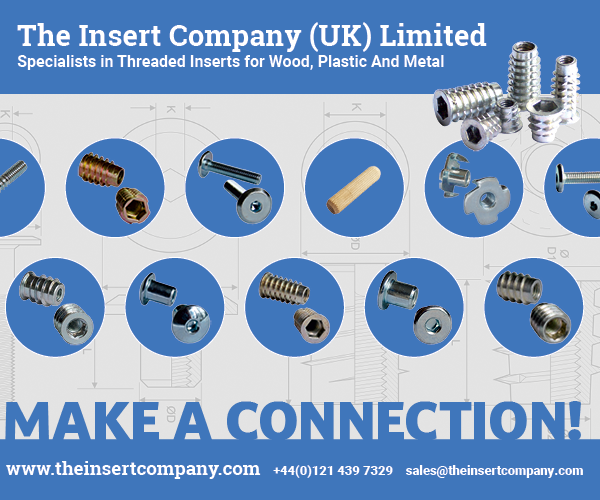Nordfab is the originator and the world’s largest manufacturer of clip-together ducting for the industrial ventilation and process industry. One of their mindsets is that it should be easy to handle their ductwork.
“Pretty much anyone can install our Quick-Fit ducting as it doesn’t require any screws, bolts or welding,” says Lee Darby, National Sales Manager at Nordfab UK & Ireland.

Research shows that by using Nordfab’s well-known clip-together ducting, Quick-Fit ducting, an installer can reduce the installation and downtime by up to 45% compared to using flanged ductwork.
It is not only the ductwork itself that is easy to handle. Nordfab’s array of tools for easily designing ductwork installations, includes a fast and friendly CAD-based software tool called NordCAD and an online 3D drawing tool, Quick-Fit Visual® (QFV®).
Two user-friendly software design tools
Both NordCAD and Quick-Fit Visual have been designed with the customer in mind. Nordfab has tested and evaluated the two design programs, so let’s dive into and explore the similarities, and differences, between these two software programs. Both software programs are complimentary by Nordfab and can easily be accessed through a form on their website.
While NordCAD is functional only with full versions of AutoCAD software, using Quick-Fit Visual requires no prior knowledge in CAD design.
Quick-Fit Visual allows the user to work with a combination of wizards, duct path definitions, automated pressure loss calculations, and manually placed products to create an appropriate ducting solution.

The perhaps most obvious difference between these two software programs is that NordCAD allows a user to place 2D CAD illustrations of Nordfab’s duct components into a layout, whereas Quick-Fit Visual has a more modern interface with drag-and-drop tool for drawing 3D versions of Quick-Fit ductwork installations.
We have found many similarities and benefits by using either NordCAD or Quick-Fit Visual. Both design tools are connected to Nordfab’s online quoting tool, allowing the customer to receive an almost immediate quote and design, including a Bill of Material list, something that has proven to be much appreciated by many of Nordfab’s authorised dealers.
“Our authorised dealers often receive requests from their customers to provide them with drawings and additional information about the ductwork being installed. By using Quick-Fit Visaul our dealers can easily create 3D designs to allow their clients to better visualise Nordfab duct systems in their working space,” explains Lee.

Different applications call for different software solutions
We were wondering if there were any cases where one solution would be more beneficial over the other.
Quick-Fit Visual is the latest and greatest when it comes to designing 3D ductwork designs. Its innovative approach has been recognised by a Visionary New Products award at an international exhibition in Las Vegas, USA. That being said, NordCAD is just as good and definitely a great option for those who already work in a CAD environment.
“Nordfab is known for providing the world’s fastest ducting. With the use of either NordCAD or Quick-Fit Visual, we want our customers to receive a fast, friendly, and reliable solution every time they are doing business with us,” concludes Lee.
01132 739 400