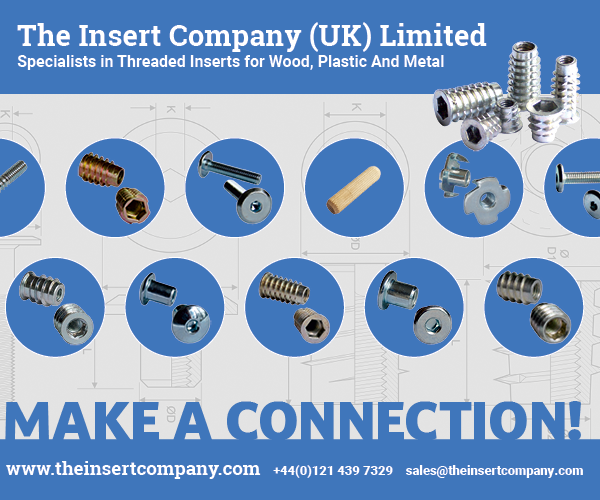Despite the decades they’ve been on the market, CNC routers remain challenging to use, both in terms of learning how to program them and the lengthy setup process in order to begin any job.
Shaper Tools — the human-involved robotics company — began solving this challenge almost 10 years ago with the launch of Shaper Origin. With the announcement of BenchPilot, it is continuing to make it even easier for craftspeople to integrate CNC routers into their work.
A unique combination
For those who haven’t used Shaper Origin – Shaper’s handheld CNC router – the basic operation is to guide Origin like you would a plunge router, while it automatically adjusts to keep the cutter on your intended path. You can follow your digital design using Origin’s onboard screen and camera, adjusting cut depths and other settings as you go. Users can also design basic shapes and profiles directly on-tool, set up grids to position designs accurately on a workpiece, and import files from other software, making it virtually free of any computer programming.
With BenchPilot, the much-loved, simple setup and on-tool design capabilities of Origin remain intact, except that you no longer need to drive Origin with your own hands. Think of BenchPilot as autopilot for Origin. Clip into BenchPilot and let it handle the driving for you. Then unclip when you need to use Origin elsewhere.
BenchPilot consists of a motorised gantry system with an attachment point – where you’d expect a CNC spindle – to instead connect Shaper Origin. On the left-hand side of BenchPilot, a knob allows users to adjust the feed rate in real time.
When cutting, BenchPilot’s job is to drive Origin smoothly from point A to point B, while Origin does what it does best, handling the small precision cutting movements and ensuring clean and accurate results. BenchPilot simply takes the place of where your hands used to be on Origin, freeing you up for other tasks. But unlike a traditional CNC machine, BenchPilot is easy to start and stop and interact with, adjust a cut on the fly, and even makes it simple to begin designing a project directly on the tool itself rather than using a computer.
Vertical and horizontal milling
When connected to Shaper Workstation and the newly released Shelf Upgrade Kit – the recommended setup for BenchPilot – it can handle cuts in a roughly 11” x 18” format, but most importantly, it can also cut on end or vertically, opening up a world of joinery, which is difficult or simply non-existent on most CNCs at this pricepoint.
Clamping parts vertically with Shaper Workstation allows for repeatable operations, like cutting a run of mortise and tenons for chair or table legs.
Go hands-free, stay hands-on
While the benefit of handheld CNC routing with Origin has its place in certain portable operations, where it’s better to bring the machine to the workpiece (floor, big slab table, etc) rather than lug the workpiece to the tool, or simply when you want to remain hands on and in control, BenchPilot shines with the monotonous work of repetitive operations with Origin, so you can do something else with your time.
Making detailed engravings or signage, batching out a series of tenons, or other time-intensive cuts are all great tasks for BenchPilot.
Going hands-free with BenchPilot means you can stay hands-on with other things in the shop: designing your next project, milling up lumber, applying finish to a piece, or simply making a cup of coffee and catching your breath.
But when needed, unclipping Origin and using it to cut at a much larger scale — like a profile in a full 4x8’ sheet of plywood — won’t break your flow.
BenchPilot – your well-trained apprentice
We often see CNC machines and other forms of shop automation in two camps: so brutally difficult to use that they collect dust in a corner; or a tool that only one qualified and time-invested user can run. BenchPilot feels much more like a well-trained apprentice you can interact with: you dial in the settings and fit you want, then hand it off to BenchPilot to knock out the rest. For existing Origin owners familiar with Origin’s workflow, adopting BenchPilot in this manner will be a very easy transition.
Built on Origin’s existing software, BenchPilot doesn’t need specific CAD or CAM knowledge to run. You can design directly on Origin, or Shaper’s simplified design software, Shaper Studio. Or, import an SVG of your own. Then simply clip Origin into BenchPilot, choose which shapes you want to cut with its basic WYSIWYG (what you see is what you get) interface and begin cutting. You make adjustments along the way and follow along with the countdown timer on Origin’s screen.
Launched at LIGNA 2025, BenchPilot is available for order through Shapertools.com and select dealers with a 30-day discounted launch price of $1,399. It is expected to begin shipping at the end of Summer in the EU and early Autumn in North America.