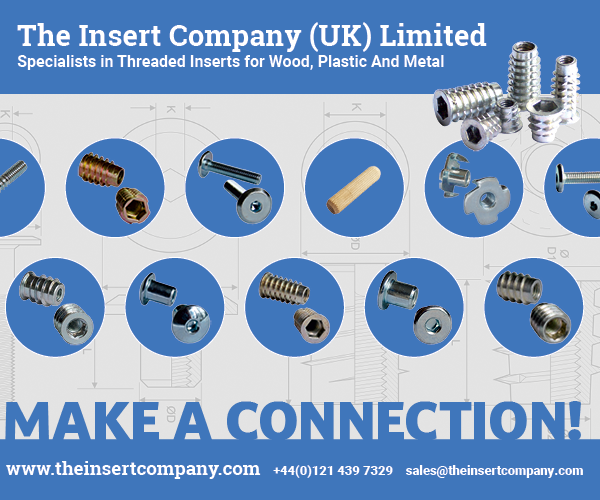The latest version of the Cabinet Vision design-to-manufacturing solution for woodworkers delivers greater control and flexibility for the machining of part connections, empowering users to better automate and manage every aspect of production.
Released by the Hexagon Manufacturing Intelligence Production Software business, Cabinet Vision Version 12 features an all-new connection manager that delivers complete control over the machining that occurs where two parts meet, by enabling users to easily define and automate those connections.
For instance, if a dado with pre-drills or fixed position dowels with RTA fittings are needed, the connection manager provides the tools needed to define those specific operations, and many more.

Cabinet Vision Version 12 assembly manager
“When developing Cabinet Vision Version 12, we were focused on giving our users more control over how their cabinets are constructed,” says Cabinet Vision product manager, Chip Martin. “The new connection machining in Version 12 is a game-changer for automating how our customers connect their parts together, whether for cabinets or closets.”
This latest version also features a completely redesigned Cabinet Vision assembly manager, which is utilised by engineers to specify construction methods and standardise production. In Version 12, the assembly manager offers increased flexibility, including the ability to select connections per part, and an enhanced, user-friendly interface.
The new connection manager, along with the ability to assign connections in the Cabinet Vision assembly manager, delivers “unparalleled flexibility” for defining and automating construction methods. This development offers greater control over every aspect of connection machining, while maintaining both ease of use and part quality.

Cabinet Vision Version 12 connection manager
Improved ease of use in Cabinet Vision Version 12 includes the simplification of defining part differences based upon cabinet class “breakouts” — such as base, upper, tall and others. While these breakouts have been a significant feature since the software’s inception, it required that the user define breakouts for all questions about the part. Enhanced in Version 12, breakouts can now be limited to a specific question for the part, significantly reducing the complexity of defining construction methods.
Among this latest version’s interface enhancements is the option to display all contextual – or right-click – menus as radial menus. Radial menus offer a number of key advantages — most notably speed and ease of use.
An additional upgrade to ease of use and efficiency offered with Cabinet Vision Version 12 is the all-new ability to view and move to different rooms while working in elevation view. The room selection option being accessible via the elevation view significantly reduces the number of mouse clicks required to work through a multi-room project. Prior to Version 12, users were required to exit the system’s elevation view and enter the plan view to move to a different room.
Cabinet Vision Version 12 offers a direct link to the Leica Geosystems 3D DISTO measurement tool, which accurately captures 3D co-ordinates with the precision needed for project planning. Designed to eliminate unwelcome surprises due to measurement inaccuracies, this direct link with Cabinet Vision enables users to drive the layout of jobs directly on the job site.